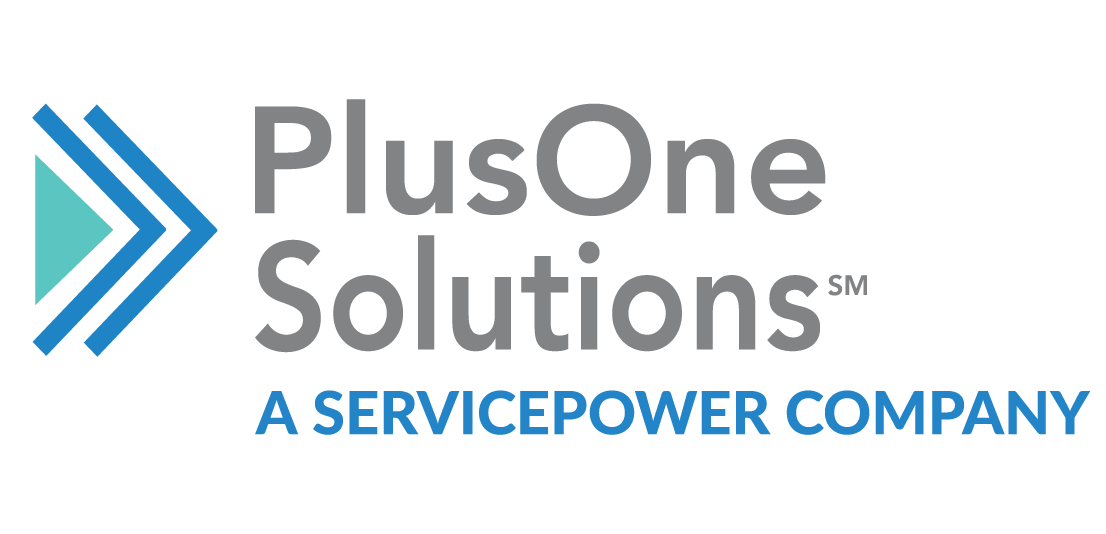In any business environment where production is the focus, timelines are tight and compliance may be put on the back burner to keep machines running or orders filled. Unfortunately, businesses that fail to implement vendor compliance steps surrounding Certificate of Insurance (COI) or Taxpayer Identification Number (TIN) matching could be in for costly fines and liabilities. It’s not uncommon for IRS penalties to hit tens of thousands of dollars or more, depending on the violation.
Thankfully, for professionals and business owners operating in fields like manufacturing or electronics, these two checks go a long way towards ensuring your organization remains compliant. Read on to learn more about COI and TIN matching.
Introduction to COI + TIN Matching for Contractor Compliance
When hiring contractors or vendors, compliance steps are spread across multiple departments. Accounts payable (AP) gathers tax documents, procurement verifies insurance, and human resources (HR) tracks onboarding. It’s not uncommon for information to get lost in the shuffle; steps could also be missed.
Certificate of Insurance (COI) verification confirms that a vendor or contractor carries active and adequate insurance coverage. And Tax Identification Number (TIN) matching ensures that taxpayer information matches what the IRS has on file. Together, they form the backbone of contractor compliance.
Businesses face fines and liability when these steps are skipped or inconsistent. A missing COI can lead to uninsured claims, while a mismatched TIN can trigger IRS “B-Notices” or even backup withholding penalties. Relying on one check (COI or TIN) without the other leaves major gaps.
Insurance-only checks protect against operational losses, and tax-only checks protect against financial ones, but neither fully closes the compliance loop alone.
The combined approach – COI + TIN – prevents IRS penalties, contractual breaches, and liability exposure, safeguarding both financial and operational stability.
The Risk Landscape: Where Fines and Liability Come From
Doing business, especially with contractors, comes with multifaceted risks.
On the IRS side, mismatched TINs, missing W-9s, or incorrect 1099s can lead to monetary penalties for each return. They can also trigger B-Notices, which may require remediation and potential backup withholding of 24% on future payments. These issues usually surface months later, during reporting season, and fixing them is often time-consuming and costly.
On the insurance side, expired or insufficient COIs are just as dangerous. If a contractor’s insurance expires or doesn’t cover key risks, your company could be held responsible for any damage, injury, or loss. And in cases where the contractor’s policy doesn’t list you as an additional insured, your claim could be denied outright.
Here’s the downstream impact:
- Delayed projects
- Rejected claims
- Disrupted production
- Reputational damage
Plus, each incident creates additional work for your AP, procurement, and legal teams – work that could have been avoided through proactive verification.
What COI Verification Really Entails
Collecting a PDF isn’t enough. True Certificate of Insurance verification involves validating:
- Policy types: General liability, auto, workers’ compensation, and professional liability.
- Coverage limits: Ensuring policies meet or exceed your minimum thresholds.
- Effective and expiration dates: Confirming coverage is active and not set to lapse mid-project.
- Endorsements: Checking for additional insured, waiver of subrogation, andprimary/non-contributoryclauses.
High-performing teams track renewals through centralized systems with automated reminders before expiration. For higher-risk categories (such as construction or field maintenance), COI standards should be tiered to align with exposure levels.
What’s more, verification isn’t a one-time task; it’s an ongoing process that ensures continuous coverage and minimizes uninsured exposure.
What TIN Matching Covers and Why It Matters
TIN matching verifies that the legal name and TIN (SSN, EIN) provided by a vendor match IRS records. It’s best performed right after collecting a Form W-9, before payments or 1099 reporting begin.
By catching mismatches early, businesses avoid IRS penalties, notices, and backup withholding requirements. It also reduces rework, such as reissuing corrected 1099s, and keeps vendor master data clean.
To properly validate workers, you’ll confirm the following:
- Correct W-9 type (individual, LLC, or corporation).
- Accurate legal name versus DBA (doing business as).
- Valid TIN corresponding to the entity type.
Periodic re-validation is a must, especially when vendors change ownership, restructure, or alter their filing status.
The One-Two Punch: How COI + TIN Close the Compliance Loop
Running both checks together delivers full protection for your business.
A unified workflow looks like this:
- Collect W-9 → Verify whether the TIN is matching IRS records.
- Request COI → Validate coverage and endorsements.
- Approve vendor → Only when both pass compliance.
- Monitor → Track expirations and revalidate data annually.
This end-to-end process closes every gap: it helps to prevent IRS fines from incorrect reporting, liability from uninsured vendors, and audit risks from missing documentation.
Together, COI and TIN matching:
- Provide a defensible audit trail
- Streamline vendor approval
- Accelerate payment cycles without loss of control
Real-World Use Cases and Outcomes
The impact of pairing Certificate of Insurance verification with TIN matching will come into focus when you look at how it affects various industries:
- Construction and Trades: Automated Certificate of Insurance (COI) management prevented uninsured jobsite incidents when contractors failed to renew coverage.
- Professional Services: Firms reduced 1099 corrections and avoided B-Notice cycles by verifying TINs at onboarding.
- Transportation and Logistics: Teams enforced Auto and General Liability minimums and received real-time alerts for expiring insurance, keeping carriers compliant.
Across industries, the results are measurable: fewer claim denials, reduced IRS correspondence, faster vendor onboarding, and lower administrative costs per vendor.
Compliance & Governance Framework
The backbone of any strong COI and TIN matching program is clear governance. Policies shouldn’t just exist in a binder – they should inform every vendor interaction.
Start by defining coverage minimums based on the level of vendor risk. A small consulting firm won’t need the same liability coverage as a field contractor operating heavy machinery. From there, create approval gates that prevent vendor setup or payment until both insurance and tax credentials are verified.
Just as critical is the paper trail. Maintain W-9 forms, TIN match confirmations, COI copies, and renewal histories in a centralized repository. These artifacts help satisfy auditors and prove operational control.
Implementation Best Practices (People, Process, Tech)
Scaling COI and TIN compliance requires both standardization and automation. Here are a few best practices to keep in mind:
- People: Train procurement and AP teams on what to look for (endorsements, limits, and IRS match confirmations).
- Process: Use structured intake forms or vendor portals for W-9 and COI submission.
- Technology: Integrate contractor compliance solutions, like automated TIN matching APIs and insurance tracking tools, into your enterprise resource planning (ERP) or AP system to block payments for non-compliant vendors.
Automation via contractor compliance tools also enables renewal alerts, exception workflows, and escalation paths. That way, nothing slips through the cracks.
Common Pitfalls and How to Avoid Them
Compliance programs often fail because they’re treated as checkboxes instead of controls.
Common issues include:
- Storing COIs without verifying limits or endorsements.
- Performing one-time TIN checks with no follow-up after changes.
- Using manual spreadsheets that miss expirations.
- Unclear ownership between procurement, HR, and AP teams.
Avoid these pitfalls with defined roles, automated renewal tracking, regular audits, and executive sponsorship. Treat compliance as a shared responsibility across departments.
Contractor Compliance Solutions: Close the Loop, Protect Your Business
COI and TIN matching address two sides of the same coin- insurance liability and tax compliance. Together, they close major risk gaps in contractor management and build a foundation of accountability.
Start by identifying weaknesses in your onboarding and payables process, then set clear policies for COI coverage minimums and TIN validation. Automating intake, tracking, and renewals ensures compliance stays current without adding to your workload. Integrating these controls into your ERP or AP system also keeps non-compliant vendors out of the payment stream.
Partnering with a solution provider like PlusOne Screening streamlines every step, from automated document collection and verification to centralized tracking and reporting. With the right contractor compliance solutions in place, businesses can maintain continuous compliance with far less manual effort, ensuring 1099 reporting accuracy, visibility, and peace of mind.